Intro:
If your gaming rig or workstation is running hot or sounding like a jet engine, it might be time to upgrade your cooling game. That’s where the best PC case fans come in.
In this guide, we’ll help you:
- Pick the right fan size and airflow type
- Choose between quiet and high-performance fans
- Get the best options for your budget and build
Let’s dive in and keep things cool—literally. 😎
🔍 Why PC Case Fans Matter
Your PC’s airflow is just as important as the CPU or GPU when it comes to performance. Poor airflow can lead to:
- Overheating and thermal throttling
- Loud fan noise from overworked components
- Shorter lifespan for your hardware
That’s why upgrading to high-quality case fans is one of the smartest things you can do—whether you’re a gamer, creator, or just want your PC to run cool and quiet.
🧊 Types of Case Fans (Quick Guide)
Here are a few things to know before buying:
| Feature | Description |
|---|---|
| Size | 120mm and 140mm are most common |
| Airflow | Measured in CFM (cubic feet per minute) – higher = better cooling |
| Static Pressure | Important for radiator or dust filter setups |
| Noise Level | Measured in dBA – lower means quieter |
| RGB or Non-RGB | Aesthetic choice (performance is what matters most) |
Pro Tip: Go for high static pressure fans for radiators and dust filters. Opt for high airflow fans for case intake/exhaust.
🏆 Best PC Case Fans in 2025
Here’s our handpicked list based on performance, noise level, build quality, and value.
1. 🔇 Noctua NF-A12x25 PWM – Best Overall Fan
- Size: 120mm
- Airflow: 60 CFM
- Noise: 22.6 dBA
- Static Pressure: High
- Why we love it: Incredibly quiet, ultra-durable, perfect balance between airflow and silence.
✅ Best for premium builds focused on silence and performance.
🔗 [View on Amazon]
2. 🌈 Corsair LL120 RGB – Best RGB Case Fan
- Size: 120mm
- Airflow: 43.25 CFM
- Noise: 24.8 dBA
- RGB: Yes (individually addressable LEDs)
- Why we love it: Gorgeous lighting effects and solid performance.
✅ Great for gamers who want both looks and cooling power.
🔗 [View Deal Here]
3. 💨 ARCTIC F12 – Best Budget Case Fan
- Size: 120mm
- Airflow: 53 CFM
- Noise: 22.5 dBA
- Why we love it: Super affordable with great airflow and surprisingly low noise.
✅ Perfect for budget builds and secondary fan slots.
🔗 [Check Latest Price]
4. 🧱 be quiet! Silent Wings 4 – Best Silent Fan
- Size: 140mm
- Airflow: 78 CFM
- Noise: 15.5 dBA
- Why we love it: Barely audible even at full speed and excellent build quality.
✅ Ideal for silent builds or home office setups.
🔗 [Buy Now]
5. ⚙️ Cooler Master SickleFlow 120 V2 – Best for Performance Builds
- Size: 120mm
- Airflow: 62 CFM
- Noise: 25 dBA
- Why we love it: Strong cooling performance for gaming and overclocking.
✅ Perfect for high-temp builds where performance is key.
🔗 [See Price on Amazon]
🛠️ How to Choose the Best PC Case Fan
Here’s what you need to consider before you hit “buy”:
1. Fan Size
- 120mm is the standard and works for most builds.
- 140mm fans move more air at lower speeds (quieter).
2. Airflow vs. Static Pressure
- Go for high airflow if you’re using it as a case intake or exhaust.
- Use high static pressure fans for radiators or dense dust filters.
3. PWM or DC Control
- PWM fans let your motherboard control fan speed automatically based on temperature.
4. Noise Level
- Anything under 25 dBA is considered quiet.
- Look for rubber mounts or anti-vibration pads to reduce noise.
⚠️ Common Mistakes to Avoid
❌ Installing all fans as intake or all as exhaust — this kills airflow balance.
❌ Ignoring case compatibility — not all cases support 140mm or RGB fans.
❌ Buying based on looks only — prioritize performance and noise first.
🙋♂️ FAQs – Best PC Case Fans
Q: Do I need RGB case fans for gaming?
Not at all. RGB is purely aesthetic. Performance fans (like Noctua) often skip RGB.
Q: How many case fans do I need?
Ideally 3–4: two intakes at the front, and one or two exhausts at the back/top.
Q: Can I mix 120mm and 140mm fans?
Yes, as long as your case supports both sizes. Mixing can help optimize airflow.
🧠 Final Thoughts – Which Case Fan Should You Buy?
If you want the best balance of performance, silence, and durability, go with the Noctua NF-A12x25. On a budget? Grab a few ARCTIC F12 fans. Want your build to shine? Corsair LL120 is RGB perfection.
💡 Remember, your PC’s cooling isn’t just about temps—it’s about keeping your system running efficiently and quietly.
👉 Click the product links to check today’s deals and upgrade your airflow game now.
Would you like me to create a comparison table, featured snippets, or schema markup for this article? I can also build a WordPress-ready version for your blog. Let me know your next keyword!
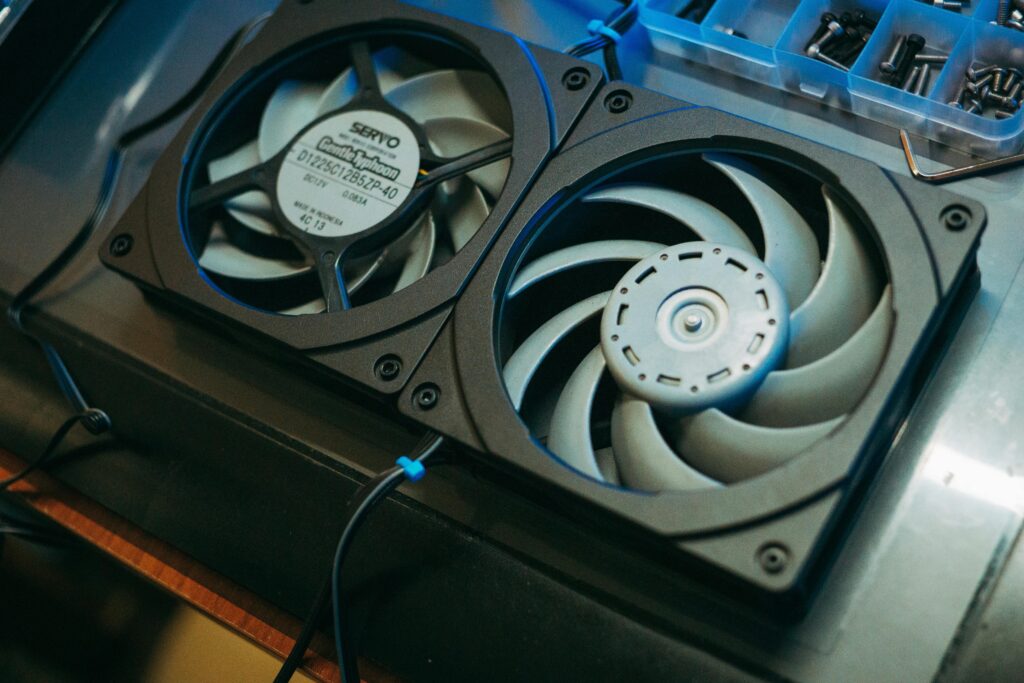



1 thought on “🌀 Best PC Case Fans in 2025 – Keep Your Build Cool & Quiet”
Pingback: Best Laptop Cooling Fans and Pads 2025 - Pc and Monitors